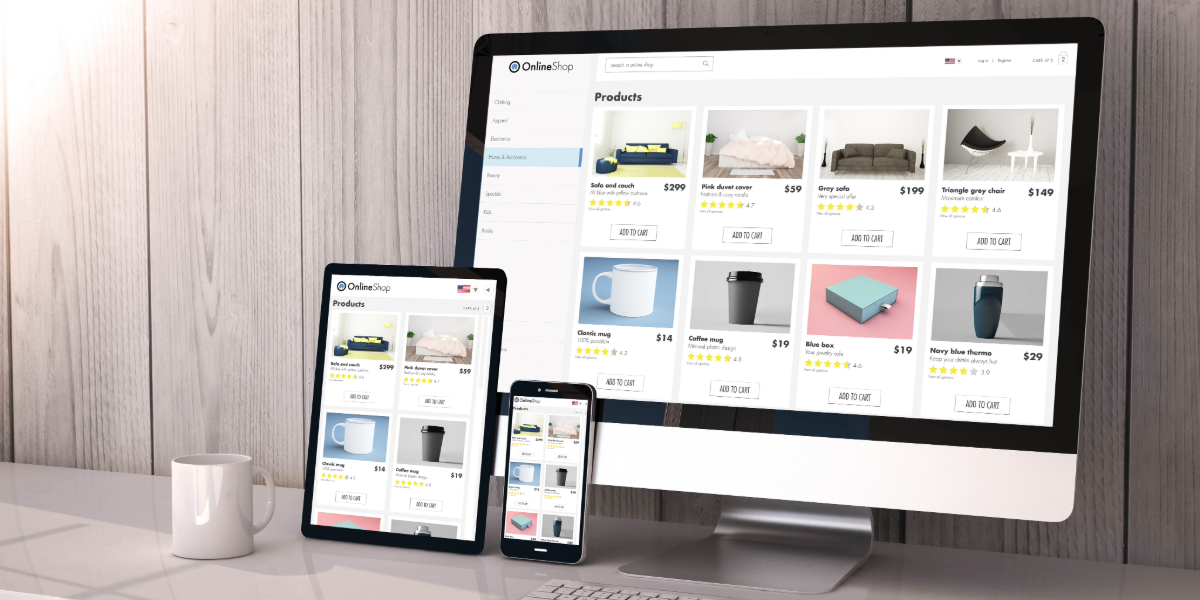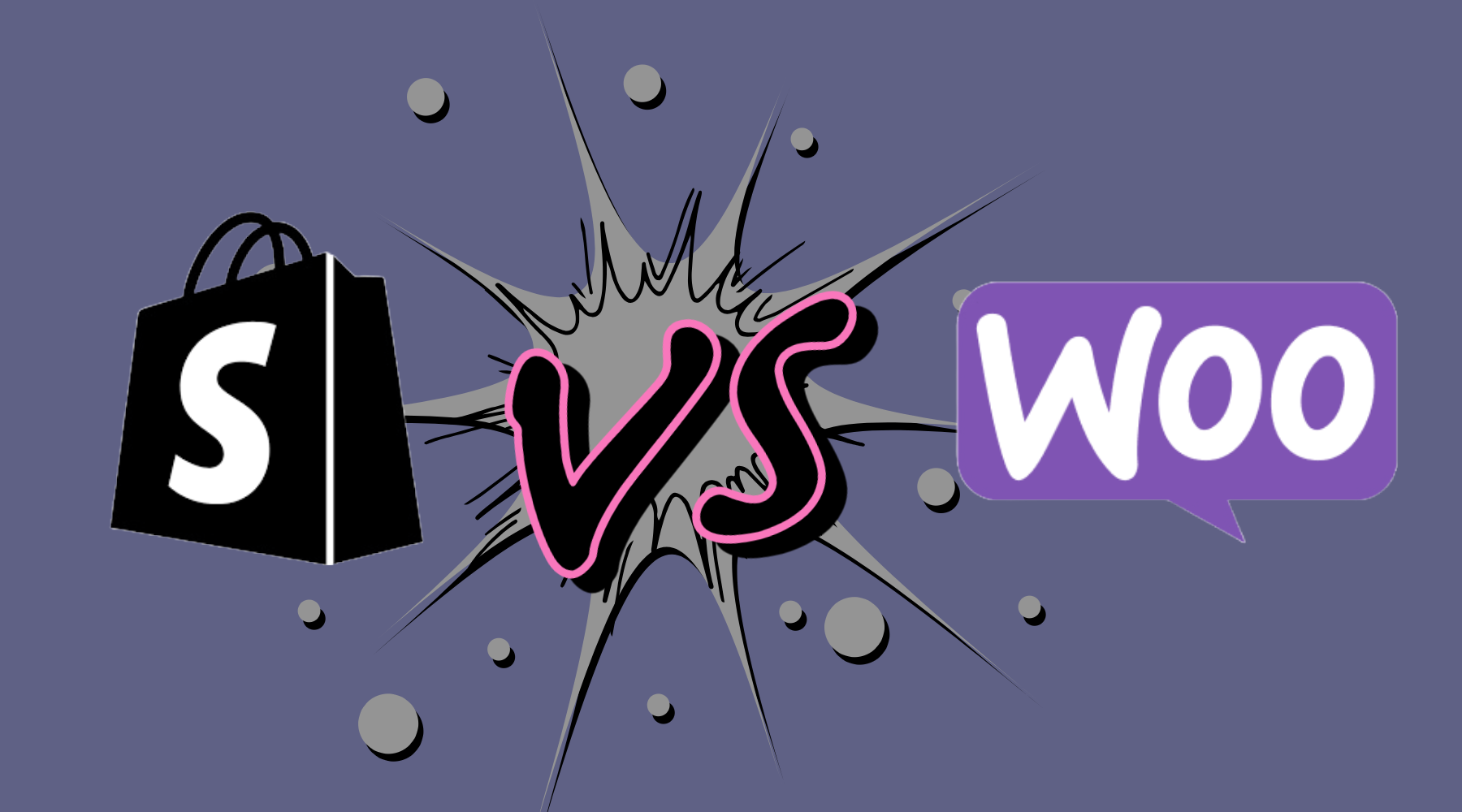Ultimate E-Commerce Checklist for Success & SEO
This checklist guides you through essential steps for building and maintaining a successful e-commerce business. From setting up a user-friendly, SEO-optimized website to creating engaging content and managing operations, this checklist ensures you're covering all key areas. While comprehensive, each business is unique, so consult professionals for legal, tax, and regulatory advice specific to your location and industry.
Disclaimer: This checklist provides general guidance, but each business has its own legal requirements. Consult a professional to ensure your e-commerce website meets the legal standards in your country, including data privacy, consumer protection, and accessibility compliance.
Essential Setup
These foundational elements help create a professional, user-friendly, and SEO-friendly e-commerce website.
Use the checkbox below to ensure you haven't missed any essentials
Website Characterization
Define the website’s purpose, target audience, and core values. This should align with the design and content across all pages.
SEO-Friendly, Brand-Presenting Domain
Choose a domain that’s easy to remember, represents your brand, and includes relevant keywords if possible.
Structured Category System
Create an intuitive category hierarchy to make navigation easy and SEO-friendly. Include subcategories where relevant.
Inventory Management System
Organize your product stock with a system for real-time inventory tracking to prevent stockouts or over-selling.
Competitive Product Pricing
Set prices that ensure a healthy profit margin after considering costs, market standards, and customer value perception.
Shipping Methods
Decide on shipping providers and options (standard, express, international). Offer tracking for better customer experience.
Transparent Shipping Pricing
Ensure shipping costs are clear on product pages or during checkout to avoid customer drop-offs.
Terms and Conditions, Privacy Policy
Include clearly accessible legal pages to outline purchase conditions, privacy handling, and data security.
Accessibility Statement and Contact Information
Provide an accessibility statement and contact details for customer support. It’s essential for inclusivity and user trust.
Website Accessibility Compliance
Make sure your website is accessible for all users, including those with disabilities. Aim for ADA/WCAG compliance.
Favicon
Add a favicon to improve brand recall and make your site look polished.
Strong Website Logo
A well-designed, recognizable logo builds credibility and reinforces your brand identity.
Quality Copywriting
Create compelling, error-free content across your site that reflects your brand voice and connects with the target audience.
Professional Design, UX & UI
Prioritize an intuitive, visually appealing design that enhances usability and user satisfaction.
Lifecycle Marketing Strategy
Plan a strategy for guiding users through stages like awareness, engagement, and loyalty to retain customers.
Unique Selling Proposition (USP)
Identify what makes your store stand out and showcase it clearly in your marketing and content.
Competitor Research
Study competitors’ strengths, weaknesses, and SEO tactics to identify gaps and opportunities.
Product Collections and Subcategories
Organize products into collections and create subcategories to make browsing easier and improve SEO.
Consistent Branding and Vibe
Use a cohesive aesthetic and tone to create a memorable, trustworthy shopping experience.
Blog and Rich Content
Regularly publish blog posts, videos, or guides to drive organic traffic, educate customers, and showcase expertise.
Optimized Titles, Descriptions, and Technical Info
Use SEO-optimized, descriptive product titles, meta descriptions, and technical specifications.
Product Recommendations
Add product recommendation features to suggest related or complementary products, improving cross-sell and up-sell potential.
Cookie Consent and Compliance
Add a cookie consent banner to comply with local data protection laws like GDPR. Requirements vary by country.
Ongoing Maintenance
Regularly maintain your website to ensure quality, customer satisfaction, and smooth operations.
Ongoing Copywriting
Continuously update and improve product descriptions, blog content, and other text to stay relevant.
Design Refreshes
Periodically review and update site design elements to keep the look fresh and modern.
Product Packshots
Update product images as needed to keep them consistent with the brand and accurately represent the products.
Order Fulfillment Efficiency
Regularly evaluate and streamline order processing to keep customers satisfied.
Customer Support Optimization
Invest in effective customer support channels, from live chat to email, to resolve issues quickly.
Sales and Marketing Automation
Automate email campaigns, social media posts, and customer follow-ups for efficiency.
Customer Loyalty Program
Implement a rewards or loyalty club to encourage repeat purchases and customer retention.
Routine Backups
Schedule regular backups of all site data to prevent data loss or downtime.
Google Setup for SEO and Analytics
Setting up Google services helps with indexing, monitoring, and optimizing your site for search engines.
Submit Sitemap
Ensure your XML sitemap is submitted to search engines to facilitate indexing. This helps Google understand your site structure.
Google Search Console
Use Search Console to monitor site health, index coverage, and search performance insights.
Google Merchant Center
Create a Google Merchant account to list products on Google Shopping for increased visibility and reach.
Google My Business
Set up Google My Business for physical or hybrid stores to appear in local search results.
Meta Titles and Descriptions
Craft unique, keyword-rich meta titles and descriptions for each page to improve visibility and click-through rates.
Speed Optimization
Optimize images, minimize code, and leverage caching to improve load times and user experience.
Clean HTML Structure
Use semantic HTML tags, alt text for images, and heading hierarchies to make your site easier to crawl and rank.
Following this checklist can help you create a well-rounded, competitive, and professional e-commerce website that’s built to succeed!
GET IN TOUCH
Feel free to share some details about your project